Ergonomics is the practice of fitting a job to an individual which can help prevent work-related musculoskeletal disorders including carpal tunnel syndrome, tendonitis, and low back pain. Identifying risk factors that can contribute to the development of work-related musculoskeletal injuries helps identify solutions that can eliminate or reduce these risk factors.
The information on this page will help you learn more about ergonomic risk factors and steps you can take in your work area to increase your comfort and reduce the risk of developing work-related musculoskeletal disorders.
Individuals can be exposed to risk factors in many ways, including lifting heavy items, bending, reaching overhead, pushing and pulling heavy loads, working in awkward body postures and performing the same or similar tasks repetitively. Exposure to these known risk factors may increase your risk of injury and chance of developing musculoskeletal disorders (MSDs).
Work-related musculoskeletal disorders are usually cumulative; they develop over time, rather than from a single event. Musculoskeletal injuries can be prevented by evaluating work tasks that involve these risk factors and finding solutions to better fit the job to the person.
The Occupational Safety and Health Administration (OSHA) Ergonomics webpage provides information about musculoskeletal disorders and recommendations for limiting risk factors for these types of injuries in the workplace.
There are simple, yet important, steps you can take to set up your workstation that will increase your comfort and reduce the risk of musculoskeletal injuries while working in an office setting.
- Learn more about setting up an ergonomic workstation by logging into Percipio and completing the Computer Ergonomics training.
- Use the Occupational Safety and Health Administration (OSHA)’s comprehensive Computer Workstations eTool to find ways that you can “custom-fit” your computer workstation. There is an evaluation checklist that helps you review each component of your work area.
These steps will guide you through the basic design goals that will allow you to work in neutral body positions when performing computer-related tasks.
A laptop workstation can create special challenges due to the size, placement, and variety of locations in which it is used. If you are using a laptop as your primary workstation setup, you may find yourself in an awkward position which can result in neck, hand and wrist strain.
Making simple changes to how you use the laptop can improve your comfort:
- Whenever possible, use a docking station to connect the laptop to a separate monitor, keyboard and mouse that are set up following proper ergonomic practices (refer to the Office Ergonomics section of this webpage).
- When a separate monitor is not available, prop the laptop up on something to elevate the screen to eye level and use a separate keyboard and mouse.
- If you use a laptop frequently in a variety of locations, travel with a small keyboard and mouse.
- Use an ergonomic chair that is appropriately adjusted for you.
- Take short, frequent breaks away from the laptop.
Laboratory workers are at risk for musculoskeletal disorders due to repetitive tasks. This Occupational Safety and Health Administration (OSHA) Fact Sheet on Laboratory Safety: Ergonomics for the Prevention of Musculoskeletal Disorders provides information about simple adjustments that can be made to routine laboratory tasks to increase comfort and reduce the risk of musculoskeletal injuries.
Manual material handling contributes to a large percentage of musculoskeletal disorders that are reported annually in the United States, often these are strains and sprains to the lower back, shoulders, and arms. Planning the job task in advance and applying ergonomic guidelines can reduce the risk of injury.
The National Institute for Occupational Safety and Health (NIOSH) has developed a detailed resource: Ergonomic Guidelines for Manual Material Handling. This manual provides information about how to recognize high risk manual material handling work tasks and choose effective options for reducing the risk of injury when performing these tasks.
If you would like more information or if you have questions about ergonomics in your work area, please contact EHS@rpi.edu.