All departments that use, handle or store hazardous chemicals must maintain an inventory of the hazardous chemicals present in their work areas. When a chemical is ordered, it is assigned a barcode number and entered into the Research Material Management Chemical Inventory system (RMM), with the chemical location being set to the lab that ordered the chemical. Inventories of each laboratory can be accessed by using RMM. If a chemical in your lab is not barcoded, the chemical should be entered into RMM with the following information:
- Name
- Amount of Chemical
- Supplier
- Expiration Date
- Storage Location
Barcode number
RPI barcodes that are used in RMM will be 2 cm x 1 cm in size and be white with black writing. For the barcodes with "RPI" written before the numbers, the "RPI" should not be entered into RMM, only the numbers.
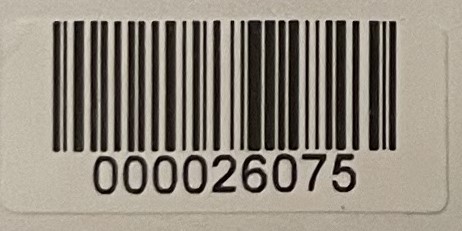
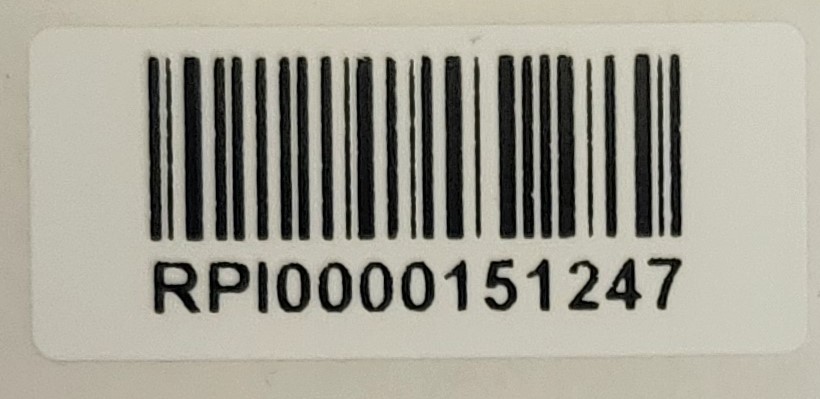
The following documents provide training on RMM tasks:
- Maintaining Your Chemical Inventory
- Accessing a Safety Data Sheet
- Accessing Chemical Inventory
- Adding a Chemical to Your Inventory
- Removing a Chemical from Your Inventory
- Transferring a Chemical to a New Location or Owner Inventory
- Printing Off an Paper Copy of Your Inventory
For additional assistance on how to inventory chemicals, please contact ehs@rpi.edu.